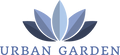15% Off Sitewide | Code RENEW
Coastal FrameTV Artwork Bundle
Product Info

Add your style to your TV! This curated collection of 16 beautiful, coastal high resolution digital art files are designed to display perfectly on your Samsung Frame TV. This is an instantly downloadable, digital art file.
How It Works
HOW IT WORKS
- This listing is for a digital file sized to fit your FrameTV. Please note that you will not receive a physical item.
- After purchase, you will receive 18 high-res digital files each sized 3840x2160 pixels ready to download at checkout or in your email. Make sure to check your Junk Mail if they are not in your Inbox.
- Download the SmartThings App to your phone or tablet?? to upload your image to your Samsung Frame TV.
PLEASE NOTE: This file is for screen use only and will not be suitable for a physical print. Files are for private, non-commercial use only. Your purchase of these digital downloads does not grant you any rights to the resale, reproduction, distribution or commercial use of any Urban Garden file.
How to add this file to your FrameTV:
- Make sure the image is in your photo roll
- Download the free SmartThing App, or if you already have it, open it
- Make sure your Frame TV is connected to the app
- Select 'Art Mode'
- Add the file you just downloaded
- Click on the image, set mat, then scroll left to select 'No Mat'. 'No Mat' will fill the screen with the image (the "no mat" option is in the mat selections)
- Select 'Set' to save.
Return Policy
ALL SALES FINAL
Due to the custom nature of our product, we do not accept returns or exchanges at this time.